Long ago, projectors were very expensive, bulky, and heavy; Not something that you want to carry around. When I start working in technology field, they were still expensive, but getting small enough for people to carry around. Today, you can buy pocket size projectors for very affordable price.
We bought our first pico projector for one of our faculty about 2 years ago, and heard a really positive review from him. So last year, we bought one for us to test, and loan out to our students when they go for student teaching. This year, we decided to get couple more, to see if it would be useful in classroom settings. I decided to do some comparison between what we’ve got, and here’s our result.
Projectors Tested: Samsung SP-H03, AAXA P4
, Optoma PK320
Please scroll down to the bottom of the page for comparison images.
My Pick: Optoma PK320
Out of 3, Optoma PK320 had the brightest when connected to the power cable, and the sharpest image. Like most other pico projectors, you can show presentation, documents, media files directly from either internal storage, external usb storage, or SD cards. Though it came with few other cables and a remote, here is what I would carry with me if i take this for conference or teaching use.

Also, This is the only unit with HDMI input (Need a Mini-HDMI to HDMI Cable sold separately). This would be important since one of the use we are thinking of is with AppleTV and iPad. Here’s the picture of its back. (MicroSD card Slot on its side)

AAXA P4
This unit project decently bright, but not as bright as Optoma. The biggest problem I had with the unit is how loud it was. compare to other two, P4 has much louder fun noise. Considering pico projector will be used in smaller room and everyone will be near the projector, the sound could be some issue. the unit came with small tripod.

one notable feature of this unit is that it comes with Windows CE, though it is lacking documentation and don’t know what it would be useful for without any network interface on the projector…

Samsung SP-H03
This unit is most compact, but it projected least bright image. However, considering it is a year old unit, it’s not fair to compare with the latest units. SP-H03 comes with Male VGA adaptor, instead of female on other two. this makes it necessary to carry standard VGA cable instead of directly connect to the computer. with the extra cable, whole package for the projector could be bigger.

The Connector area is covered.

(Bottom) DC in, Mini USB, Audio out
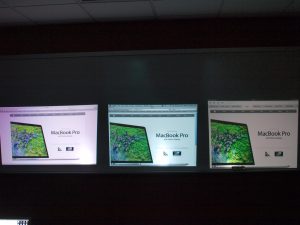

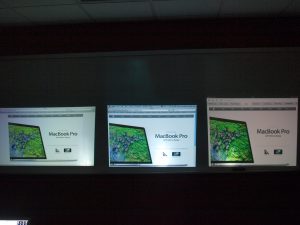


thank you for your excellent review. After searching the net for few days, your review made it easy for me to choose a pico projector.
Thank You….
Thanks for the comment!
I’m not a professional reviewer (!?) but trying to review things I use in my regular user’s perspective.
glad it helped.